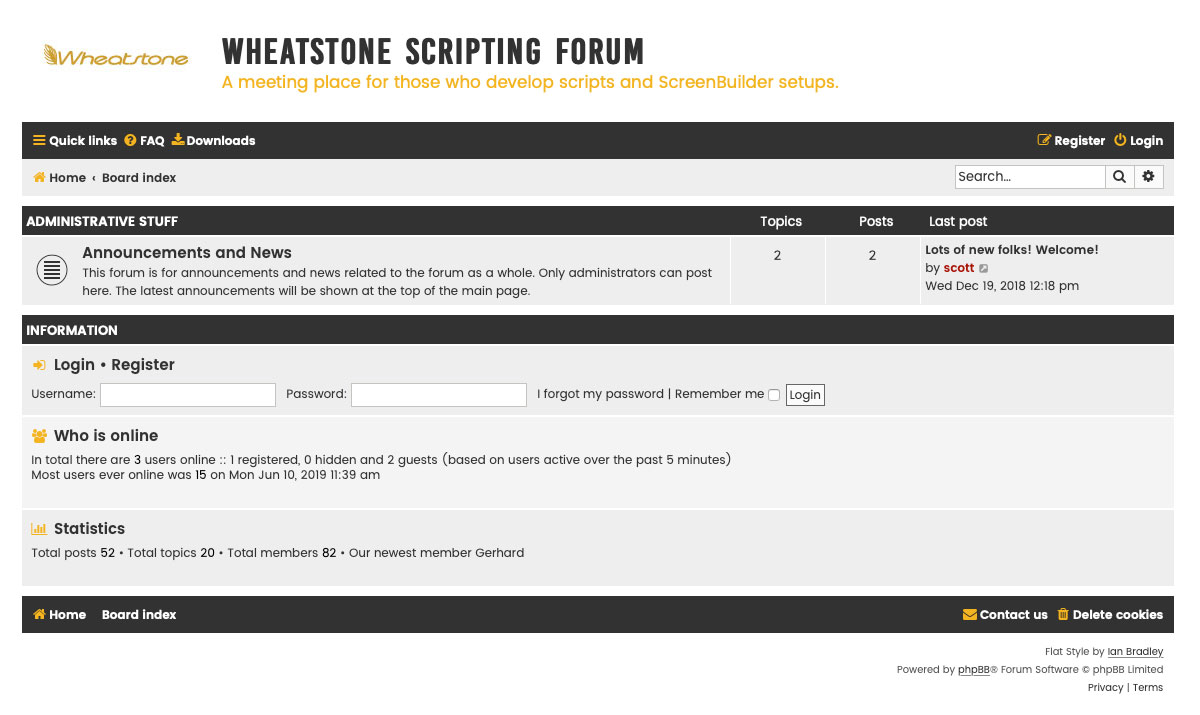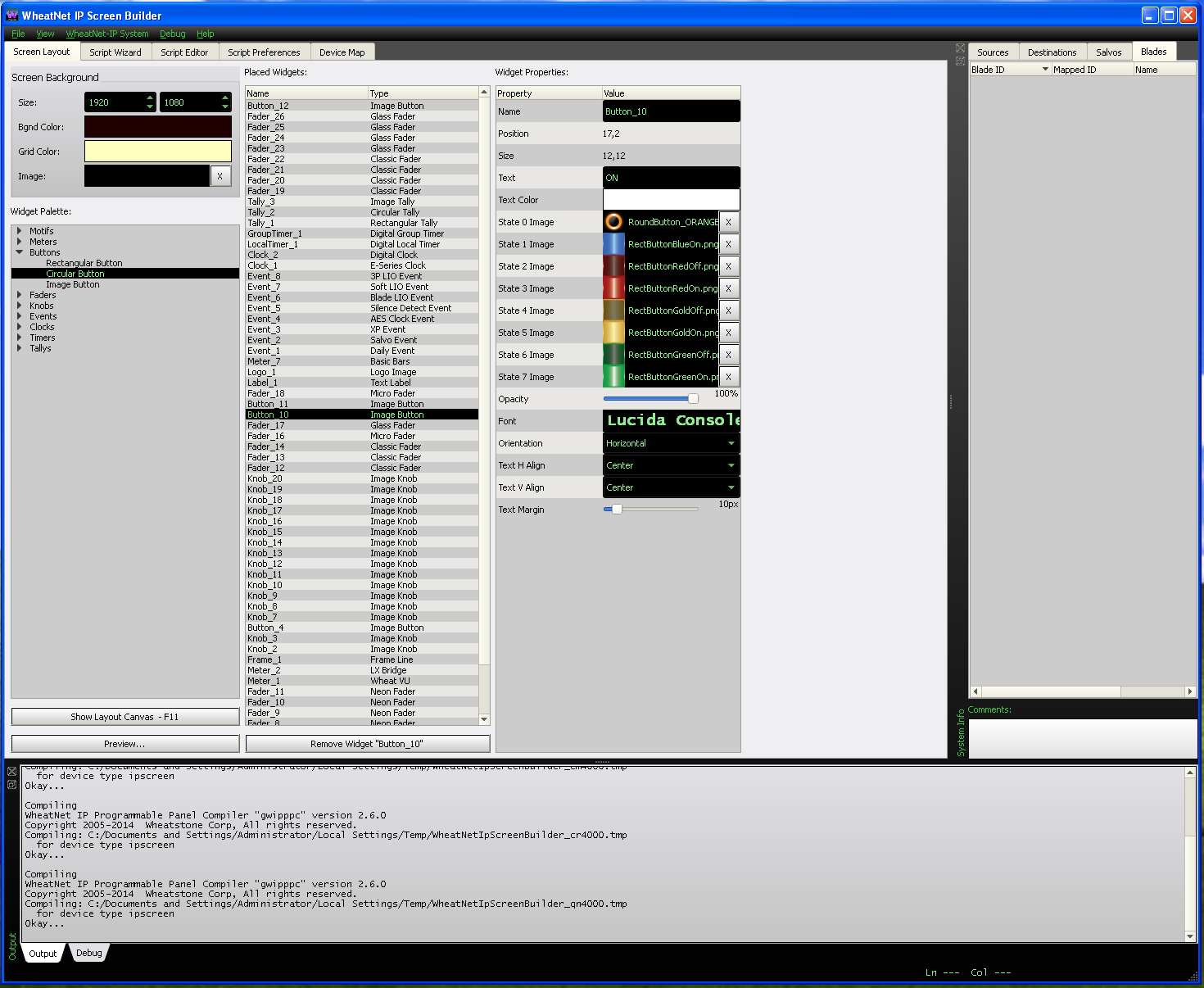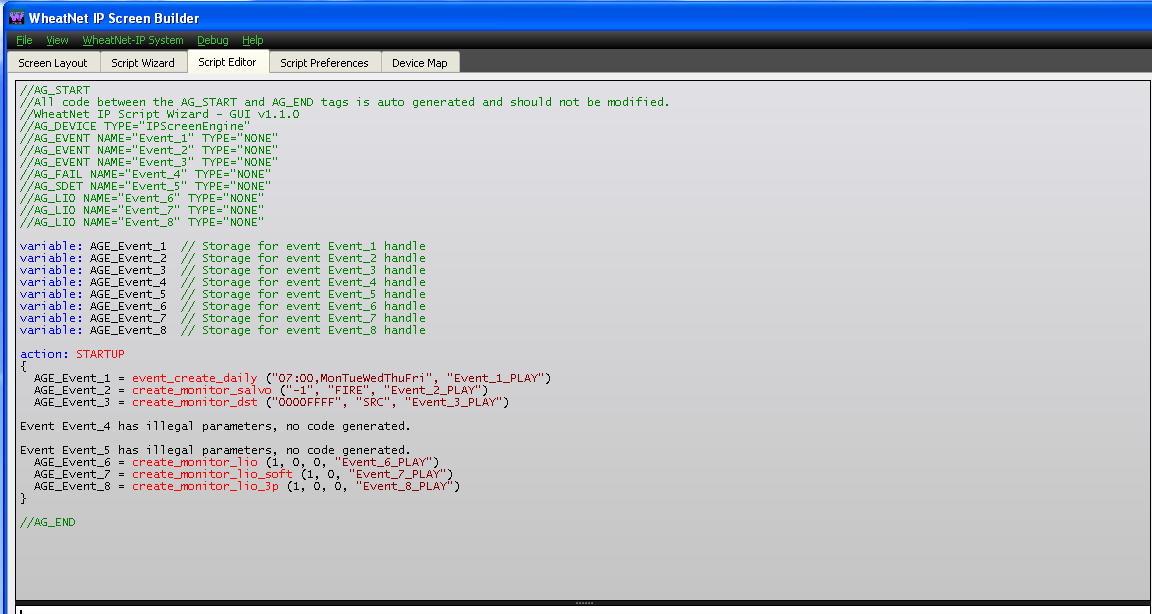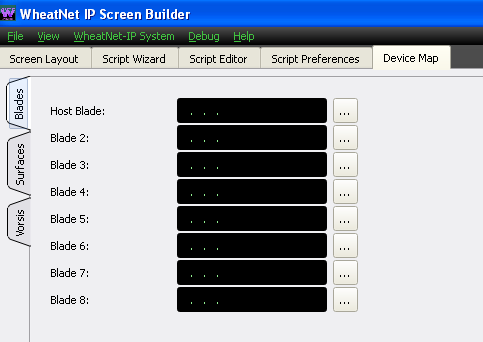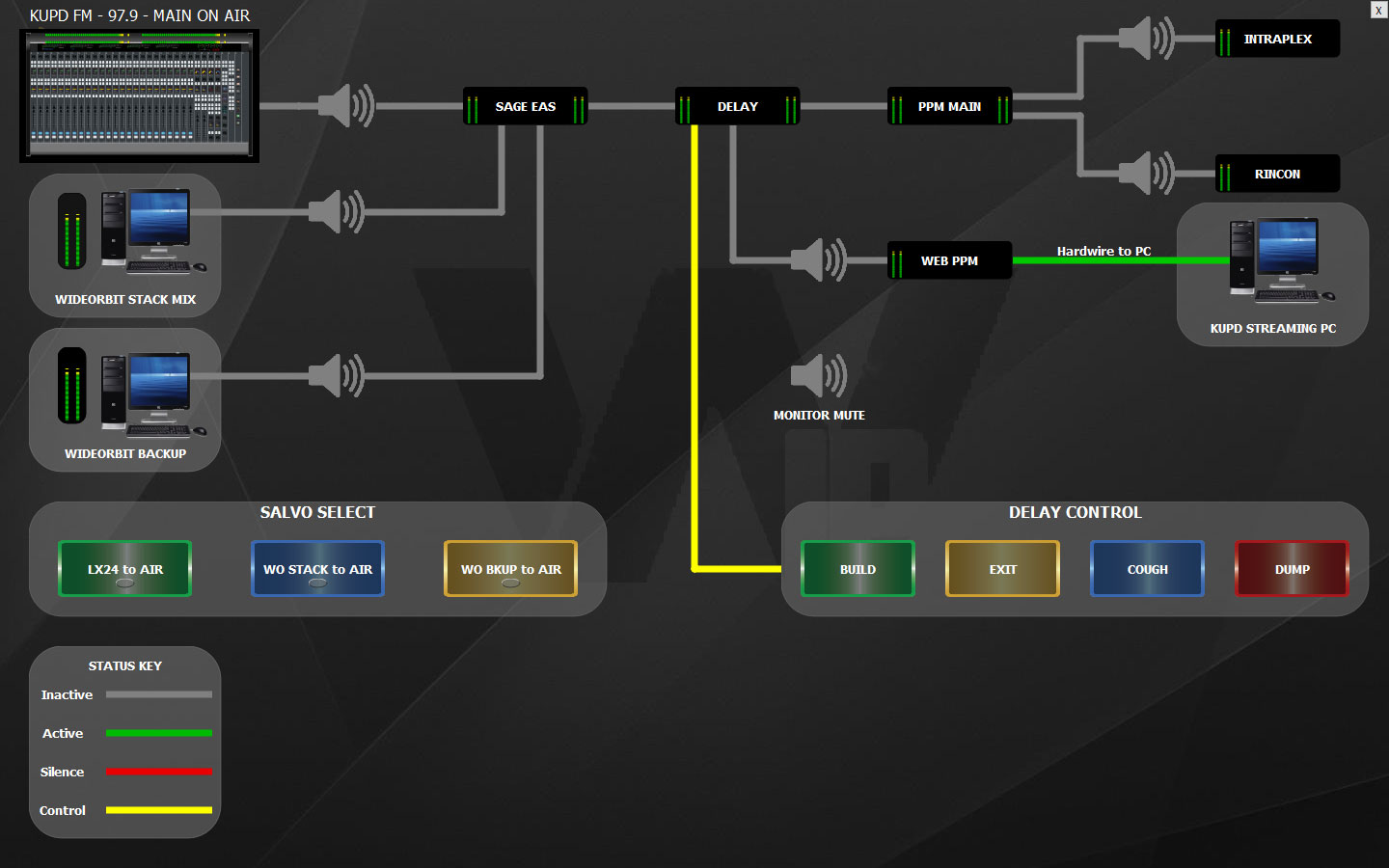Wheatstone ScreenBuilder Software
087922
Regular price $1,825.00
Wheatstone ScreenBuilder Software Application
BUILD APPS FOR NETWORK CONTROL
Why ScreenBuilder?
Broadcasters are tasked with doing a lot more with a lot less these days. Engineers have to find inventive solutions for delivery, streaming, routing, and processing, and are discovering that being able to create their own interfaces for specific applications results in perfect solutions for their modern studios.
Wheatstone consoles range from analog mixers for traditional radio broadcast and production to elaborate digital/networked control surfaces capable of running extended facilities composed of multiple stations. But sometimes you have ideas for interfaces that don’t require a full-blown console - or a console at all.
For networked installations, the WheatNet-IP Intelligent Network does things no other system can. Our BLADE-3 interfaces each have enough tools and smarts to be an entire radio station (up to the transmitter) in a single box.
Network them, and you discover the myriad ways they can interact, providing an exceptionally powerful backbone and infrastructure that lets you do virtually anything you can think of.
To tap the full potential of the Intelligent Network, Wheatstone offers ScreenBuilder - a virtual development software tool that lets you build control, routing, and monitoring interfaces that work with your PC or touchscreen tablets to literally create virtual surfaces and workflows customized to be EXACTLY what you need, EXACTLY where you need it.
Working with ScreenBuilder is straightforward. There are dozens of pre-built widgets including knobs, faders, timers, meters, and more that you can assemble into an interface and enable using its simple scripting wizard.
Need custom graphics? No problem, create them, import them, and virtually enable them to do precisely what you need.
Need custom logic/control beyond the widgets? If you can write scripts, you can make ScreenBuilder do just about anything you need. Or tap the mind trust of ScreenBuilder experts and get the advice or help you need.
Once you’ve got your ScreenBuilder Screen, you can use it from anywhere there’s internet to interface with your network. So, having remote facilities in different geographic areas controlled from anywhere you happen to be that function exactly as you need is not only possible, but easy.
ScreenBuilder makes the most of your existing WheatNet-IP network by bringing cloud-based control and access to your AoIP network without having to invest in another new technology. It’s the smartest thing you can add to your Intelligent Network.
There's Nothing Else Like ScreenBuilder
 ScreenBuilder faders, meters, labels, buttons, clocks, timers, and other widgets tie into function commands and elements on the WheatNet-IP audio network, which is a complete ecosystem of consoles, talent stations, I/O units, and accessories. At your fingertips are more than 50 different types of elements that can be connected together through the WheatNet-IP audio network, and countless third-party products that can be integrated into the network, including other networks that also are AES67 compatible.
ScreenBuilder faders, meters, labels, buttons, clocks, timers, and other widgets tie into function commands and elements on the WheatNet-IP audio network, which is a complete ecosystem of consoles, talent stations, I/O units, and accessories. At your fingertips are more than 50 different types of elements that can be connected together through the WheatNet-IP audio network, and countless third-party products that can be integrated into the network, including other networks that also are AES67 compatible.
Pictured to the left is an example of a Screen built for interaction with a specific piece of hardware. This screen uses contributions from Agile Broadcast's Chris Penny, Radio DNA's Rob Goldberg, and Wheatstone's Kelly Parker to create a news desk control environment that works directly with a Wheatstone TS-4 Talent Station, adding control and real-time RSS feeds. It's a perfect example of the cooperation between different folks to create something we refer to as physical augmented reality.
Below are examples of ScreenBuilder being used in live broadcast facilities in ways other than simply putting a console on a screen.
ScreenBuilder's ability to allow the author to adapt to virtually any piece of hardware or software means that the sky's the limit with what can be done.
Are you a ScreenBuilder or ConsoleBuilder power user? Register and log onto our Scripters Forum. This is a new meeting place for anyone interested in developing new screens and workflows for our WheatNet-IP audio network. Share scripts, screen shots and ideas with others also developing virtual news desks, control panels, and signal monitors.You’ll find documents, starter scripts and a whole knowledge base available to you for making customized screens like those pictured.
Build Your Own
Time was, if you wanted a customized studio you had to literally build it yourself. You needed rows of hardware, spools of cable, and a decent soldering iron. Today, with virtual development tools, you can add on a new studio using little more than a Windows tablet or screen and your existing IP audio infrastructure.
ScreenBuilder talks to elements through a WheatNet-IP audio network control protocol known as ACI, as do third-party products such as automation systems that have ACI added. ScreenBuilder widgets come with basic software scripts for performing functions. For example, faders are able to adjust levels and switches can turn a microphone on or off. These can tie into LIOs anywhere in the network to control elements, and ScreenBuilder can set up routines to check the status of tallies and cross point connections to execute if/then commands.
ScreenBuilder can query a fader to find out what source it’s connected to – and have the name automatically appear on the screen in front of you, eliminating having to manually identify and type in the source every time there’s a change.
Wheatstone’s Script Wizard, which started as a script generator for general purpose buttons used in the WheatNet-IP network and has evolved as a basic script generator for ScreenBuilder, provides basic scripting. Creating customized program routines is often as easy as navigating a checklist of salvos, destinations and sources. For example, you can tell Script Wizard you want to monitor fader 1 on one of the two utility mixers in a specific BLADE (we’ll talk about these virtual mixers in a minute), and it writes that script for you automatically. For a little more customization, you can cut and paste an existing Wizard script into a work area and make any necessary modifications.
These “starter” scripts can be useful for developing customized functions shared by stations and more complicated functions can be added using Boolean and other common commands familiar to anyone who has some programming experience. Scripts and all images for those scripts are self-contained in one file folder so they are easily transportable from one studio or one screen to the next.
ScreenBuilder can also use third party Windows apps that already exist. Instead of writing a script routine to capture a weather feed, for example, ScreenBuilder can ask third-party apps to do it for you. “All you really need to do is tell ScreenBuilder to watch the weather gal on this channel, get the weather and put it on the screen,” said Agile Broadcast’s Chris Penny, who has developed dozens of virtual interfaces for broadcast studios.
ScreenBuilder: Virtualize Your Workflow
New for 2.0: Now features scripting for capturing RSS news, sports and weather feeds.
Our ScreenBuilder app has virtual faders, meters, labels, buttons, clocks, timers, and other widgets that you can arrange on a PC screen to create your own custom control panels and touchscreens for control and monitoring. Add your own graphics and logos, even images.
Custom panels made with ScreenBuilder have access to our complete AoIP network, the WheatNet-IP Intelligent Network and all of the BLADEs, control surfaces, processors, and partner devices on it so you are only limited by your imagination. Once created, your custom panels and touchscreen interfaces can be password protected to prevent unauthorized manipulation of the special graphics and functions you've designed.
ScreenBuilder gives you unlimited control over your entire network. But more than that, you can use it to create dedicated screens that control specific things. Whatever your needs, ScreenBuilder can address them with ease.
Features:
-
Widgets include faders, knobs, buttons, graphics tools, clocks, timers, meters, and programmable events
-
Easy to use layout environment
-
Drag, drop and assign values to each widget
-
Completely scriptable
-
Control all aspects of your WheatNet-IP environment including all third party gear that's interfaced
-
Password protection
-
Use your own graphics
-
Access from anywhere
Documents: