Tieline TieLink Traversal Server Software
TIELINK
<tc>Prix régulier</tc> $948,516.00
Tieline TieLink Traversal Server Software

Using a simple HTML5 web-browser interface, engineers can log in and register their codecs with TieLink. Simply name your codec (e.g. BAYFM Studio A) and complete the registration details. Once registered, a codec will automatically connect to TieLink each time it connects to the internet:
1. TieLink automatically detects a codec’s IP address and NAT routing information. Seconds later the codec address book populates with all codecs in the network, or a subset of codecs in an authorized call-group.
2. The registered codec will appear in the address books of all other codecs registered with TieLink and connected to the internet. Call-groups can be created to customize the number of codecs visible to users and engineers within large networks.
3. Users can easily view the online or offline status of all codecs in a group and whether it is connected or disconnected.

Manage Call Groups Easily...
Whether you are running a large network with hundreds of IP codecs, or a small station with just a few, the TieLink Traversal Server and Toolbox software makes connecting over IP networks a simple, no-fuss task for non-technical broadcast personnel.
For networks with large numbers of devices, it is easy to create sub-groups and configure a codec to follow a specific group, e.g. news or sports.

All of the codecs in your network are secure and cannot be seen by other users unless they have permission to join the network, or a specific codec call-group.
Seamless IP Interoperability
TieLink operates over most* wired and wireless IP networks and is as simple as making a phone call to get connected. It is free to use with all Gateway, ViA, Genie and Merlin codecs.
Make life simpler - get the Cloud Codec Controller
When combined with the Cloud Codec Controller, which is designed to manage an entire fleet of Tieline codecs remotely, engineers now can configure, connect and monitor all remote codecs from the studio more easily than ever before!
All Software Tools
The illustration below explains the differences between the Cloud Codec Controller, TieLink & TieServer Console and how they work together.
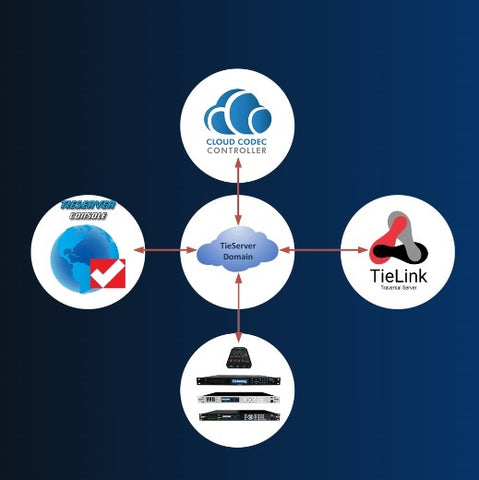

Note: Tieline Codecs are registered to a network's unique TieServer Domain via TieLink, or the TieServer Console
Datasheet:





